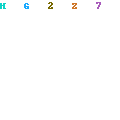I have something to share. For those who are looking something to fill their leisure time, i highly recommend that you visit this site.
Tickle
This site provide career test and psychology test. It might help you in choosing your career path. You can also do many psychology test there for free.
*You have to register first.
Pre-calculus,calculus, or what?


I think these two softwares might help...
Derive-http://www.mediafire.com/?yl1n1kmrhqd
Equation Wizard-http://www.mediafire.com/?j1mydxgqlzo
Try it! And don't forget to comment if any problems
Teen Spirit
-Hamachi@Virtual LAN-
You got an internet connection. You just want to make it more secure. You want to share file with your friend DIRECTLY through the net.
All of these mean you need Hamachi.
Internet is not really a secure communication compared to Local Area Network. LAN is mainly consist of trusted computer but internet got a vast list of network connected to make a huge internet.
Hamachi can change your internet into LAN. Virtually. This means it will be more secure, more direct and thus more efficient. In the other words, basically hamachi provide free virtual private network service for you . I've used it mainly for playing game with my friends.
Advantage of Hamachi
1)LAN over the internet
-Arrange multiple computer into a secure network, as if they were connected using physical cable
2)Files and network drives
-access file and network drivers
3)Zero-configuration
-you dont have to configure the VPN
4)Security
-industry leading encryption
5)Cost-effective
-free for non-commercial users
How to use it?
First step
Download and install
 Second
Second
Open hamachi. Click the power button at the left-bottom.

*You might have to set your nickname during the first-time start
*You can see your i.p number at the top of hamachi when power is on.
Next
Okay, let say that you and a friend want to make a virtual LAN.
*You-PC01
*Your friend-PC02
The concept is very simple. You create a network. Ask your friends to join your network.
For PC01
Choose the middle button and choose>create network

Set the name and the password...DOne!
 Room created..
Room created..

For PC02
Choose the middle button and choose>join network
 *Your friend's ip should'nt be the same with you.(i'm using the same pc to demonstrate so the ip is the same)
*Your friend's ip should'nt be the same with you.(i'm using the same pc to demonstrate so the ip is the same)
Key in the name and the password...Done!

***DONE***
*You have to configure or off your firewall to allow hamachi to connect to the internet
*The connection is successful if you can each other pc's at the network in the window.
Then, if you want to play game with your friends, make sure you choose LAN option in the game.
For more information on file sharing, click here.
More information about hamachi.
All of these mean you need Hamachi.
Internet is not really a secure communication compared to Local Area Network. LAN is mainly consist of trusted computer but internet got a vast list of network connected to make a huge internet.
Hamachi can change your internet into LAN. Virtually. This means it will be more secure, more direct and thus more efficient. In the other words, basically hamachi provide free virtual private network service for you . I've used it mainly for playing game with my friends.
Advantage of Hamachi
1)LAN over the internet
-Arrange multiple computer into a secure network, as if they were connected using physical cable
2)Files and network drives
-access file and network drivers
3)Zero-configuration
-you dont have to configure the VPN
4)Security
-industry leading encryption
5)Cost-effective
-free for non-commercial users
How to use it?
First stepDownload and install
 Second
SecondOpen hamachi. Click the power button at the left-bottom.

*You might have to set your nickname during the first-time start
*You can see your i.p number at the top of hamachi when power is on.
Next
Okay, let say that you and a friend want to make a virtual LAN.
*You-PC01
*Your friend-PC02
The concept is very simple. You create a network. Ask your friends to join your network.
For PC01
Choose the middle button and choose>create network

Set the name and the password...DOne!
 Room created..
Room created..
For PC02
Choose the middle button and choose>join network
 *Your friend's ip should'nt be the same with you.(i'm using the same pc to demonstrate so the ip is the same)
*Your friend's ip should'nt be the same with you.(i'm using the same pc to demonstrate so the ip is the same)Key in the name and the password...Done!

***DONE***
*You have to configure or off your firewall to allow hamachi to connect to the internet
*The connection is successful if you can each other pc's at the network in the window.
Then, if you want to play game with your friends, make sure you choose LAN option in the game.
For more information on file sharing, click here.
More information about hamachi.
Paragon Hard Disk Manager
By the time you read this text you probably have been waiting for the page to load patiently. Slow system? Probably. Then look no further than my post now.
Slow system is probably due to less system maintenance other than that ton of virus breeding in your pc. Most of us spent a lot to buy the hardware that they believe can boost their overall pc's performances. Well that's fortunately true. But most of them spent less time doing maintenance their pc.
One of the most crucial asset in determing overall pc's performances is hard disk. So you need a right tool to take care of this main storage.
PARAGON HARD DISK MANAGER
Frankly speaking, i've heard about this tools for a long time but only last october i got my hand on it. Again, it seems worth to me as it lived up to my expectation.

What are the functions?
1)Backup and restore.
-the most common function for
2)Degragmentation tools
-defrag your disk
3)Cloning
-Make exact copy of your hard disk to another hard disk
-Migrate your whole data to another hard disk
4)Partitioning tools
-Creates, formats and deletes partitions
-Separates partitions
-Merges partition
-Expands size of partitions
5)Wiper
-erase entire data on your hard disk
 Advance partition tools~
Advance partition tools~
 User-friendly interface.~
User-friendly interface.~
 Copy your hard disk..~
Copy your hard disk..~
 Advance defragmentation tools..~
Advance defragmentation tools..~
I highly recommended this software especially if you want to make change to your existing partition because it's really simple and safe.
More information
Slow system is probably due to less system maintenance other than that ton of virus breeding in your pc. Most of us spent a lot to buy the hardware that they believe can boost their overall pc's performances. Well that's fortunately true. But most of them spent less time doing maintenance their pc.
One of the most crucial asset in determing overall pc's performances is hard disk. So you need a right tool to take care of this main storage.
PARAGON HARD DISK MANAGER
Frankly speaking, i've heard about this tools for a long time but only last october i got my hand on it. Again, it seems worth to me as it lived up to my expectation.

What are the functions?
1)Backup and restore.
-the most common function for
2)Degragmentation tools
-defrag your disk
3)Cloning
-Make exact copy of your hard disk to another hard disk
-Migrate your whole data to another hard disk
4)Partitioning tools
-Creates, formats and deletes partitions
-Separates partitions
-Merges partition
-Expands size of partitions
5)Wiper
-erase entire data on your hard disk
 Advance partition tools~
Advance partition tools~ User-friendly interface.~
User-friendly interface.~ Copy your hard disk..~
Copy your hard disk..~ Advance defragmentation tools..~
Advance defragmentation tools..~I highly recommended this software especially if you want to make change to your existing partition because it's really simple and safe.
More information
MOZILLA FIREFOX 3.1 (beta)
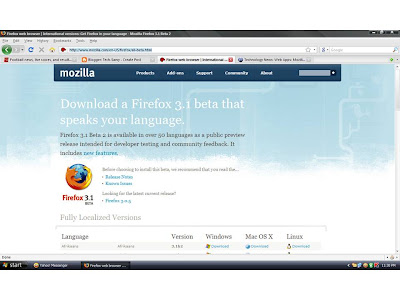
It was a very short time to enjoy the Mozilla Firefox 3.0 before this update emerged early this month. Mozilla itself guaranteed some more satisfaction from this release. Although the interface for sure has not been changed yet, there are improvements in the inner framework and the browsing speed. The most notable feature included in this version is the private browsing which is located in the tools section. It maybe an imitation from the incognito window by Google Chrome but certainly it is worth to use. Other features including the 'TraceMonkey' which is a javascript engine and Web Worker Thread.
For more information about the Mozilla Firefox 3.1, visit this link.
To download this beta version, click this.
-Everest-
Huh..it's been a long time since i didn't post any entry to this blog..
It's a holiday. My last few weeks were filled with a lot of visit to my-long-time-no-see relatives..^_^
Now i just want to share something that is one of my favorite tools. It's actually some kind of swiss-army-knife for any computer technicians.It's called E-V-E-R-E-S-T.

For a little overview, i'll try to make it in a simple language. Everest is a all-in-one utility that can provide hardware and software details and configurations for your pc.
So, what makes it so special?
Well, for most technicians or pc enthusiasts, in some circumstances, they need to know all the details of the computer components in order to troubleshoot computer's malfunctions.
Who need this tools?
*technicians
*pc enthusiasts
*overclockers
*those who want to upgrade their computer
If you're want of these lists, you must continue to read.
How can it helps you?
*provide detail hardware configuration and setting for overclock
*benchmark your pc performances
*list all the model of the components for upgrade
*monitor the temperature and voltage of your computer
Seeing is believing right? Check some screenshot...~
 Detailed computer hardware...
Detailed computer hardware...

More details..~
 You can see the fsb and multiplier for your computer..~
You can see the fsb and multiplier for your computer..~
*frequency = fsb x multiplier ^_^
 RAM timing...~
RAM timing...~
 More...
More...

You can also run monitor diagnostics..~
 Stress your computer after overclock process to measure stability...~
Stress your computer after overclock process to measure stability...~
 Benchmark your pc and see other comparisons..~
Benchmark your pc and see other comparisons..~
 There is also hardware monitoring function provided at the toolbar...~
There is also hardware monitoring function provided at the toolbar...~
Again..
Here is why you should try this software...
*in case you want to upgrade pc hardware...
e.g ram- you need to know whether it is sdram@ddr@ddr2@ddr3..
*in case you want to ask tech assist from technicians...they will ask you little info about your pc..
*in case you want to overclock your pc..you need to know the timing/voltage/
*maintain your pc health
e.g - monitor the temperature before a pc gets overheat
After all, eventhough there is other small utility that can help you know your computer..this is certainly all-in-one software.
More info
*i'm using window xp service pack3
*there are few editions of everest
It's a holiday. My last few weeks were filled with a lot of visit to my-long-time-no-see relatives..^_^
Now i just want to share something that is one of my favorite tools. It's actually some kind of swiss-army-knife for any computer technicians.It's called E-V-E-R-E-S-T.

For a little overview, i'll try to make it in a simple language. Everest is a all-in-one utility that can provide hardware and software details and configurations for your pc.
So, what makes it so special?
Well, for most technicians or pc enthusiasts, in some circumstances, they need to know all the details of the computer components in order to troubleshoot computer's malfunctions.
Who need this tools?
*technicians
*pc enthusiasts
*overclockers
*those who want to upgrade their computer
If you're want of these lists, you must continue to read.
How can it helps you?
*provide detail hardware configuration and setting for overclock
*benchmark your pc performances
*list all the model of the components for upgrade
*monitor the temperature and voltage of your computer
Seeing is believing right? Check some screenshot...~
 Detailed computer hardware...
Detailed computer hardware...
More details..~
 You can see the fsb and multiplier for your computer..~
You can see the fsb and multiplier for your computer..~*frequency = fsb x multiplier ^_^
 RAM timing...~
RAM timing...~ More...
More...
You can also run monitor diagnostics..~
 Stress your computer after overclock process to measure stability...~
Stress your computer after overclock process to measure stability...~ Benchmark your pc and see other comparisons..~
Benchmark your pc and see other comparisons..~ There is also hardware monitoring function provided at the toolbar...~
There is also hardware monitoring function provided at the toolbar...~Again..
Here is why you should try this software...
*in case you want to upgrade pc hardware...
e.g ram- you need to know whether it is sdram@ddr@ddr2@ddr3..
*in case you want to ask tech assist from technicians...they will ask you little info about your pc..
*in case you want to overclock your pc..you need to know the timing/voltage/
*maintain your pc health
e.g - monitor the temperature before a pc gets overheat
After all, eventhough there is other small utility that can help you know your computer..this is certainly all-in-one software.
More info
*i'm using window xp service pack3
*there are few editions of everest
-PC Fair III 2008-
I just want to share that the third PC fair for this year is just around the corner..So prepare your pocket..I'm not telling you to buy something at the coming pc fair but i just want to tell you to grab this chance of buying at a lower price than the regular one...( i told you already)
I haven't miss any pc fair yet this year and based on my observation i've found some trend of pc fair seller..~
-they put the price at fix but give more freebies(esp. desktop pc, laptop, camera, pda)
-the item that most likely will drop in term of price ~
*all type of storage(thumbdrive, memory card, int./ext. hard disk, dvd drive)
*antivirus software(usually a lot of promotion)
*peripheral devices(keyboard, mouse, gamepad)
-they give A LOT OF BROCHURES( i really meant a lot..) >_< -basically, you can get a better price here..! The last few days, someone asked my opinion about what to buy on the upcoming pc fair.. Here's my suggestion.. Buy.. -external hard disk(almost a-must-have for student )...probably grab a 320gb.. -larger pendrive..4gb+ -gamepad for those want to play game.. More information
~Don't forget to get bag from INTEL..and brochures too...~ =)
Little info on upcoming pc fair...
5 - 7 December 2008 (11:00 am - 9:00 pm)
Penang International Sports Arena, Penang - Jalan Tun Dr Awang, 11900 Relau
Sabah Trade Centre, Kota Kinabalu, Sabah - Jalan Istiadat, Teluk Likas, 88400 Kota Kinabalu
Central Square, Sungai Petani, Kedah - Jalan Kampung Baru, 08000 Sungai Petani
Dewan SJK(C) Yuk Choy, Ipoh, Perak - 195, Jalan Sultan Iskandar, 30000 Ipoh
Berjaya Megamall, Kuantan, Pahang - Jalan Tun Ismail, Sri Dagangan, 25000 Kuantan
12 - 14 December 2008 (11:00 am - 9:00 pm)
KL Convention Centre, Kuala Lumpur - Kuala Lumpur City Centre, 50888 Kuala Lumpur
Mahkota Parade Melaka, Melaka - Jalan Merdeka, 75000 Bandar Hilir
Dewan Suarah, Bintulu, Sarawak - Jalan Tun Ahmad Zaidi, 97008 Bintulu
Batu Pahat (BP) Mall, Batu Pahat, Johor - Jalan Kluang, 83000 Batu Pahat
19 - 21 December 2008 (11:00 am - 9:00 pm)
Persada Johor International Convention Centre, Johor Bahru - Jalan Abdullah Ibrahim, 80000 Johor Bahru
Dewan 2020, Kangar, Perlis - 01000, Kangar
Dewan Tunku Ibrahim Ismail, Kluang, Johor - 86000, Kluang
By the way, i've already planned to go to pc fair at KLCC...see you around if possible..hu2..
Subscribe to:
Comments (Atom)