All of these mean you need Hamachi.
Internet is not really a secure communication compared to Local Area Network. LAN is mainly consist of trusted computer but internet got a vast list of network connected to make a huge internet.
Hamachi can change your internet into LAN. Virtually. This means it will be more secure, more direct and thus more efficient. In the other words, basically hamachi provide free virtual private network service for you . I've used it mainly for playing game with my friends.
Advantage of Hamachi
1)LAN over the internet
-Arrange multiple computer into a secure network, as if they were connected using physical cable
2)Files and network drives
-access file and network drivers
3)Zero-configuration
-you dont have to configure the VPN
4)Security
-industry leading encryption
5)Cost-effective
-free for non-commercial users
How to use it?
First stepDownload and install
 Second
SecondOpen hamachi. Click the power button at the left-bottom.

*You might have to set your nickname during the first-time start
*You can see your i.p number at the top of hamachi when power is on.
Next
Okay, let say that you and a friend want to make a virtual LAN.
*You-PC01
*Your friend-PC02
The concept is very simple. You create a network. Ask your friends to join your network.
For PC01
Choose the middle button and choose>create network

Set the name and the password...DOne!
 Room created..
Room created..
For PC02
Choose the middle button and choose>join network
 *Your friend's ip should'nt be the same with you.(i'm using the same pc to demonstrate so the ip is the same)
*Your friend's ip should'nt be the same with you.(i'm using the same pc to demonstrate so the ip is the same)Key in the name and the password...Done!

***DONE***
*You have to configure or off your firewall to allow hamachi to connect to the internet
*The connection is successful if you can each other pc's at the network in the window.
Then, if you want to play game with your friends, make sure you choose LAN option in the game.
For more information on file sharing, click here.
More information about hamachi.
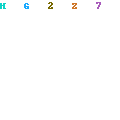
Comments (0)
Post a Comment