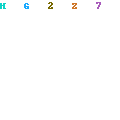Have any of you heard about Malaysian antivirus? I bet some might have heard of this..but i do believe some haven't heard any. Here i just want to share few of malaysian antivirus..(>_<) ! Few of Malaysian antivirus.Yup..it is made FULLY by Malaysian.. Based on my knowledge, there is at least 5 antivirus made by Malaysian...:-
~Vbuster by Uncle Looi Hoong Thoong~
~Portable Antivirus by Alternator from Putera.COM~
~GVR@Geekz Virus Remover by Aponie from Putera.COm~
~AVS@Anti Virus Solution by Neology from Putera.COM~
~CLAV@Cixent Light Antivirus by Cixent from Putera.Com~
Lucky me because i've been puteranian since 2004 so i can easily keep track on them..=)
*I haven't really check on Lowyat.net whether there is some antivirus products there. *Putera.com is one of the most well-known site for technology reference by Malaysians, especially Malay.
Alternator,Aponie,Neology and CIxent are malay(if i'm not mistaken) while Loong Hooi Thong is Chinese. =)
And for your information, some puteranians are currently still in plan of making new antivirus ; PuteraAntivirus. It is still in early phase of planning but as i don't have enough expertise ^_^,i just want to promote this..~
More information:-
*All of them except Vbuster(i'm not sure) are freeware but subject to change in the future~ ~Vbuster~
~Portable Antivirus~
~GVR~
~AVS~
~CLAV~
Fortunately,I have used all of them for quite a time and i think i will review them in the next time..
 Honestly saying, I am quite confused the first time the term 'web 2.0' appeared in my life. I thought the Internet would have massive update and would be transmogrified into another version. After a few researches, I went wrong just like others.Web 2.0 is rather of idea on what the development of Internet is going through. The infrastructure is just the same, but the application and services keep expanding. If a decade ago Internet is used for only checking mail or searching information, nowadays it goes beyond it; besides, it involves in many parts of our life.Then, before the deeper understanding of web 2.0 could be achieved, I was provoked with a newer term, 'web 3.0'. If we take a look of it, certainly this represent a higher development of Internet than web 2.0. Web 2.0 pictures the Internet nowadays, Web 3.0 renders the Internet in the future. In this country we might have satisfied with what we get in this day, but believe me the Internet can achieve more. Web 3.0 is described in Wikipedia as 'an Intelligent Web'. In this case, the Internet will not only serve for human, but also understand human's need. There are also other aspects in this web 3.0 such as ubiquitous connectivity and distributed databases.Web 3.0 reminds me about 'cloud computing', the application which consumers use a centralized services and hardware through Internet connectivity. Companies will provide those things; consumers only need to pay for their services and there is no need for consumers to buy extensive hardware and software for their use. So, if the consumers want to save a terabyte data, they just don't need to buy a terabyte hard drive. They just upload it to the central data storage, and they pay for the service only. This also applies to software and others which can be accessed online.I don't think my explanation will satisfy you. So, I provide some links for reference.Wikipedia:Web 2.0Wikipedia:Web 3.0Wikipedia:Semantic WebCloud Computing
Honestly saying, I am quite confused the first time the term 'web 2.0' appeared in my life. I thought the Internet would have massive update and would be transmogrified into another version. After a few researches, I went wrong just like others.Web 2.0 is rather of idea on what the development of Internet is going through. The infrastructure is just the same, but the application and services keep expanding. If a decade ago Internet is used for only checking mail or searching information, nowadays it goes beyond it; besides, it involves in many parts of our life.Then, before the deeper understanding of web 2.0 could be achieved, I was provoked with a newer term, 'web 3.0'. If we take a look of it, certainly this represent a higher development of Internet than web 2.0. Web 2.0 pictures the Internet nowadays, Web 3.0 renders the Internet in the future. In this country we might have satisfied with what we get in this day, but believe me the Internet can achieve more. Web 3.0 is described in Wikipedia as 'an Intelligent Web'. In this case, the Internet will not only serve for human, but also understand human's need. There are also other aspects in this web 3.0 such as ubiquitous connectivity and distributed databases.Web 3.0 reminds me about 'cloud computing', the application which consumers use a centralized services and hardware through Internet connectivity. Companies will provide those things; consumers only need to pay for their services and there is no need for consumers to buy extensive hardware and software for their use. So, if the consumers want to save a terabyte data, they just don't need to buy a terabyte hard drive. They just upload it to the central data storage, and they pay for the service only. This also applies to software and others which can be accessed online.I don't think my explanation will satisfy you. So, I provide some links for reference.Wikipedia:Web 2.0Wikipedia:Web 3.0Wikipedia:Semantic WebCloud Computing
Another word for introduction i guess,This blog i will mess,you guys got should get your eyes,on links i'll will passyey!I'm new here.Hope to get movin'
Today I want to share one of the greatest yet-not-so-appreciated features of window;shortcut!
Did you know that window has provided some key combination to make your life easier? While some might claim how tedious working with such numbers of shortcuts, we cannot deny how much shortcuts have boosted the productivity for those who working in front of their pc for a long time.Btw, you dont have to memorize all the shortcut..juz remember the one you need..=)
WINDOW XP SHORTCUT ( SOME ALSO WORK ON VISTA )
ALT+- (ALT+hyphen) Displays the Multiple Document Interface (MDI) child window\'s System menuALT+ENTER View properties for the selected itemALT+ESC Cycle through items in the order they were openedALT+F4 Close the active item, or quit the active programALT+SPACEBAR Display the System menu for the active windowALT+TAB Switch between open itemsALT+Underlined letter Display the corresponding menuBACKSPACE View the folder one level up in My Computer or Windows ExplorerCTRL+A Select allCTRL+B BoldCTRL+C CopyCTRL+I ItalicsCTRL+O Open an itemCTRL+U UnderlineCTRL+V PasteCTRL+X CutCTRL+Z UndoCTRL+F4 Close the active documentCTRL while dragging Copy selected itemCTRL+SHIFT while dragging Create shortcut to selected iteMCTRL+RIGHT ARROW Move the insertion point to the beginning of the next wordCTRL+LEFT ARROW Move the insertion point to the beginning of the previous wordCTRL+DOWN ARROW Move the insertion point to the beginning of the next paragraphCTRL+UP ARROW Move the insertion point to the beginning of the previous paragraphSHIFT+DELETE Delete selected item permanently without placing the item in the Recycle BinESC Cancel the current taskF1 Displays HelpF2 Rename selected itemF3 Search for a file or folderF4 Display the Address bar list in My Computer or Windows ExplorerF5 Refresh the active windowF6 Cycle through screen elements in a window or on the desktopF10 Activate the menu bar in the active programSHIFT+F10 Display the shortcut menu for the selected itemCTRL+ESC Display the Start menuSHIFT+CTRL+ESC Launches Task ManagerSHIFT when you insert a CD Prevent the CD from automatically playingWIN Display or hide the Start menuWIN+BREAK Display the System Properties dialog boxWIN+D Minimizes all Windows and shows the DesktopWIN+E Open Windows ExplorerWIN+F Search for a file or folderWIN+F+CTRL Search for computersWIN+L Locks the desktopWIN+M Minimize or restore all windowsWIN+R Open the Run dialog boxWIN+TAB Switch between open itemsWIN EXPLORER SHORTCUT ( I'm not sure whether these still work on vista )ALT+SPACEBAR - Display the current window’s system menuSHIFT+F10 - Display the item\'s context menuCTRL+ESC - Display the Start menuALT+TAB - Switch to the window you last usedALT+F4 - Close the current window or quitCTRL+A - Select all itemsCTRL+X - Cut selected item(s)CTRL+C - Copy selected item(s)CTRL+V - Paste item(s)CTRL+Z - Undo last actionCTRL+(+) - Automatically resize the columns in the right hand paneTAB - Move forward through optionsALT+RIGHT ARROW - Move forward to a previous viewALT+LEFT ARROW - Move backward to a previous viewSHIFT+DELETE - Delete an item immediatelyBACKSPACE - View the folder one level upALT+ENTER - View an item’s propertiesF10 - Activate the menu bar in programsF6 - Switch between left and right panesF5 - Refresh window contentsF3 - Display Find applicationF2 - Rename selected item
Here's some of common computer jargon..and my fav. contraction too~
*in my simple language ( ^_^ )
motherboard@mobo- the circuit which place all the pc component together
processor@cpu@proc-brain of a computer
graphic card@gc-card which accelerate your display.most uses it for gaming..~
graphic processing unit@gpu-processor in video card
random access memory@system memory@ram-memory of your system..
power supply@psu-of coz it supply power..
overclock@o.c-technique in which a processor(cpu or gpu) is set to operate more than its default speed
driver-program which is needed to run certain hardware
beta-version of software@driver in still early phases and released for public testing before final@official releases.may cause instability too~
huh..? so many yah?..will be updated soon.. =)
Hi .First of all thank you for visiting our blog. Before reading this blog we just want to tell you that we are just technology-enthusiasts, not really experts! So please bare in mind that some of the information in my site may contain some inaccuracies and some 'bias' (^_^).However, we do have some experience. This site is devoted to our passion in technology ~And feel free to submit any comment@suggestion@questions@improvement to us about our blog@technology. =)Authors~
 Vo-Ca-Bo-Ly...
Vo-Ca-Bo-Ly... You can choose which test are you going to take...they will suit the vocab according to the most popular vocab for the test..~
You can choose which test are you going to take...they will suit the vocab according to the most popular vocab for the test..~ Conventional learning method...sit-and-try-to-remember...5014 words for SAT..~
Conventional learning method...sit-and-try-to-remember...5014 words for SAT..~ It also includes on-the-spot recall function~
It also includes on-the-spot recall function~ a small typing game..~
a small typing game..~ Listen and type..~
Listen and type..~ My favorite..multiple-choice-question..~
My favorite..multiple-choice-question..~ More game...~
More game...~ eventhough the game is theoretically boring...sometimes it can be fun too...especially if you got some friend to play with..~ =)
eventhough the game is theoretically boring...sometimes it can be fun too...especially if you got some friend to play with..~ =)